Facebook provides its users with an option to temporarily disable their accounts, enabling them to take a break without permanently losing their data and connections. This feature is accessible both on the Facebook app and website. When a user opts to disable their account, their profile, photos, comments, and likes are hidden until they decide to reactivate it.
They can accomplish this by navigating to the settings menu, then to the ‘Your Facebook Information’ section where they’ll find the option to ‘Deactivate Your Account.’ This process is straightforward and reversible, providing flexibility for users who may wish to step away from the platform for a while. Users should remember that while their account is deactivated, people cannot search for them or see their information on Facebook, but some information, like messages sent, might still be visible to others.

Quick Deactivation Guide for Facebook
If you’re feeling overwhelmed by the constant stream of notifications and updates, or you simply want to take a break from social media, it’s possible to temporarily deactivate your Facebook account. It’s important to note that deactivation is not the same as permanent deletion, as it allows you to return to your account whenever you wish, maintaining your data and settings intact. Here’s a quick guide:
Firstly, log in to your Facebook account. Click on the small downward arrow located at the top right of your Facebook page, which will open a drop-down menu. From there, choose ‘Settings & Privacy’, then ‘Settings’. On the left side of the page, click on ‘Your Facebook Information’. This will lead you to a page where you will see the option ‘Deactivation and Deletion’. Click on ‘View’ next to it.
In the new page that opens, you’ll see two options – ‘Deactivate Account’ and ‘Permanently Delete Account’. Choose the first option. Remember, deactivation is temporary and reversible, while deletion is permanent. After selecting ‘Deactivate Account’, click ‘Continue to Account Deactivation’.
Facebook will then ask you to enter your password for security reasons. Once you’ve done so, you’ll be taken to a page that asks for your reasons for leaving. You can choose one or more reasons from the provided list, or specify your own. Following this, Facebook will attempt to suggest solutions or alternatives, but if you’re set on deactivation, simply ignore these suggestions.
Finally, click on the ‘Deactivate’ button at the bottom. Facebook will then confirm if you truly intend to deactivate your account. If you’re sure, click ‘Deactivate Now’. Your account is now deactivated and hidden from other users. To reactivate, simply log back in using your regular login details. Remember, you can execute this process at any time, offering a reprieve from the constant chatter of social media while keeping your account within reach.
Starting Deactivation
The initiation of deactivation is a pertinent topic in the realm of technology and digital services. This process refers to the shutting down of certain electronic systems or digital accounts. It could be a social media account, a subscription to an online service, or even a complete system on a device. Commencing deactivation is not always a simple task, as it often involves navigating through numerous settings and options.
However, it is a necessary step for individuals who wish to maintain their privacy, protect their data, or simply reduce their digital footprint. This can be particularly relevant in the era of heightened cyber threats and data misuse. Furthermore, starting deactivation may be the initial move in detaching from an over-reliance on technology or digital services, fostering a healthier balance in our daily lives. Nonetheless, it is important to consider the implications of this action, such as potential loss of data or content, before proceeding with the deactivation process.
It’s also crucial to be aware that deactivation does not always equate to complete eradication of data from the system. In certain cases, the data remains stored and can be retrieved upon reactivation. Therefore, if the primary objective is to permanently delete information, a thorough examination of the deactivation policies of the specific platform or service is recommended. Starting deactivation, thus, is a complex issue that requires understanding the implications and consequences to make an informed decision.

Mobile Deactivation (Accounts Center)
Mobile deactivation is a crucial component in the realm of telecommunications, particularly in the Accounts Center. Essentially, this involves the process of shutting down a mobile device’s connection to a network service provider, thus rendering it incapable of sending or receiving calls and messages, or accessing the internet. This action is most often taken when the owner no longer wishes to use the services provided by the network operator, or in instances where the device has been reported lost or stolen.
The process of deactivation is managed by the Accounts Center of a network service provider. They are responsible for ensuring the proper disconnection of the device from their network. Primarily, deactivation requires the IMEI (International Mobile Equipment Identity) number, a unique code that distinguishes each mobile device. This measure is critical as it ensures the deactivation is executed on the correct device.
In some situations, such as when the device is believed to be in the possession of an unauthorized user, mobile deactivation can be a swift and effective solution. It can protect sensitive information stored on the device and prevent misuse of the owner’s service plan. However, it is essential to keep in mind that a deactivated device can be reactivated if it is recovered or if the owner decides to resume the service.
It is also notable that the deactivation process varies between service providers and may also depend on the nature of the user’s service plan. Some providers may require a formal request for deactivation, while others may automatically deactivate a device after a certain period of inactivity. Therefore, users are advised to familiarize themselves with their service provider’s deactivation policies to ensure a smooth process when necessary.
In conclusion, mobile deactivation is a vital tool in protecting users and their data in the digital age. Handled by the Accounts Center, it is a process that requires careful execution and understanding from both service providers and users.
Mobile Deactivation (Facebook Settings)
Mobile deactivation in Facebook settings is a significant feature that allows users to take a break from the platform without permanently losing their account data. It is a reversible action that provides a temporary solution for individuals who want to disconnect from the social media platform for a while. When a user opts for deactivation, their profile becomes invisible to other users and they will not appear in search results. However, certain information like messages sent to friends might still be visible.
The process of deactivation on mobile devices is quite straightforward. In the Facebook application, navigate to the settings and privacy option, which typically appears as a three-lined menu icon. From there, select your personal information settings. It will provide different options including managing your account. By selecting this, you will find the deactivation option. Upon selecting deactivate, Facebook will prompt you to enter your password for security reasons and ask you to provide a reason for deactivation. This feedback helps Facebook understand user behavior and improve its platform.
It is important to remember that mobile deactivation is different from deleting your account. Deactivation allows you to return to your account whenever you wish, with all your data and settings preserved. On the other hand, deleting your account permanently removes all your data from Facebook’s servers. This action is irreversible and you will not be able to recover any of your information.
In conclusion, mobile deactivation in Facebook settings provides a valuable tool for users who wish to take a break from the platform but do not want to lose their data. It ensures that users have control over their digital presence and can manage their social media usage according to their personal preferences and needs.
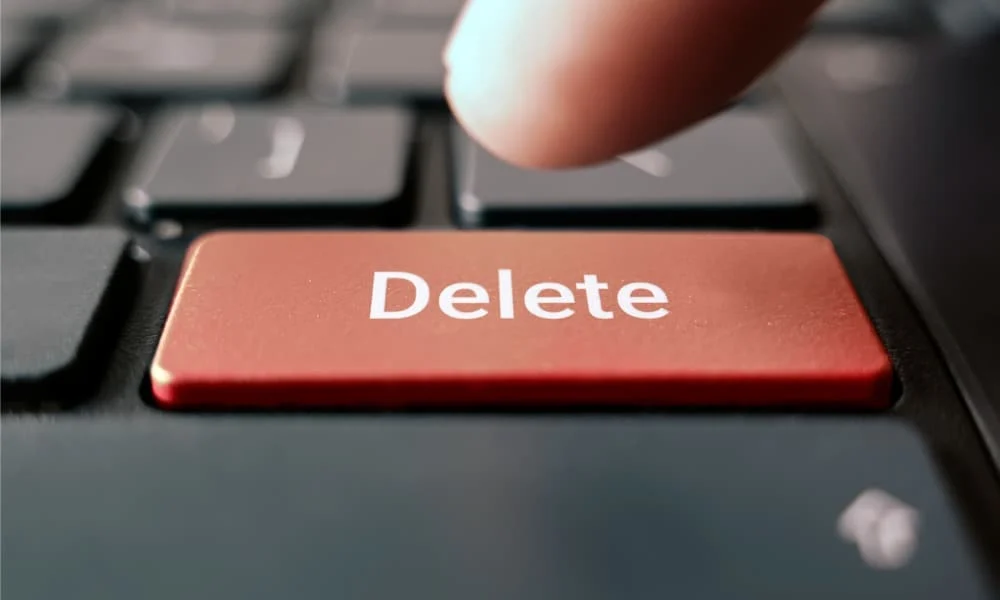
Desktop Deactivation (Accounts Center)
Desktop deactivation pertains to the process of disabling or turning off certain features, applications, or the whole operating system of a desktop computer. This process is typically managed through the Accounts Center, a central hub for managing different user accounts, permissions, and settings within a system. Deactivation can be a necessary procedure for numerous reasons. For instance, it can be done for security purposes, such as when an account has been compromised or to prevent unauthorized access. It can also be employed when a company needs to manage its resources more efficiently, such as deactivating unused or seldom-used accounts.
Desktop deactivation can also be a crucial part of asset management in an organization. When an employee leaves, their desktop account may be deactivated to free up system resources and to ensure that only current employees have access to company data. The Accounts Center plays a vital role in this process, allowing administrators to deactivate accounts swiftly and efficiently.
On the other hand, desktop deactivation can also be a personal decision. Some users may choose to deactivate their desktops to reduce digital clutter, or to create a more focused and distraction-free working environment. Regardless of the reason, it’s essential to understand the implications and processes involved in desktop deactivation. It’s also important to remember that any data stored on a deactivated account may be inaccessible or lost, so users should back up any important files before proceeding.
In conclusion, desktop deactivation, managed through the Accounts Center, is a fundamental aspect of managing a computer system at both organizational and individual levels. It serves various purposes, from security to resource management, and requires careful consideration and understanding of its potential impact.
Desktop Deactivation
Desktop deactivation pertains to the process of disabling a computer or specific software applications on a computer. This is commonly practiced by organizations to manage the software licenses within their network. For instance, when an employee leaves, the company might deactivate the desktop to free up the software license for other employees. Furthermore, this process can also be used as a measure of control over software usage within a network. It prevents unauthorized access and use of certain applications, thus increasing security within the network.
On a broader scale, desktop deactivation can also refer to shutting down a computer system. In some circumstances, such as when a computer is infected with a virus, the system is deactivated or shut down to prevent further spreading of the virus and to help mitigate potential damage. Additionally, system administrators might deactivate desktops during maintenance or system upgrades to ensure the smooth implementation of new features or fixes.
Moreover, desktop deactivation is an integral part of the IT asset lifecycle management. It plays a crucial role during the disposal or recycling phase. Before a computer is disposed of or recycled, it is essential to deactivate and wipe clean the hard drive to protect sensitive information from potential misuse.
To sum up, desktop deactivation can serve several purposes, from software license management and network security enhancement to virus containment and IT asset disposal. It is a vital process in managing and maintaining the integrity of computer systems in both personal and professional settings.

